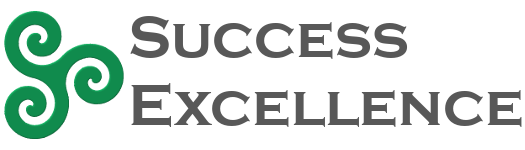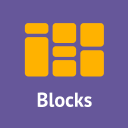In any WordPress project I try and limit the number of plug-ins that I use for two main reasons.
Firstly, every plug-in added to a site has a performance impact. Sites with fewer plug-ins tend to perform better. Secondly, I like to limit the number of openings, or vectors if you like, that are available to hackers through exploiting vulnerabilities discovered in plug-ins. Most vulnerabilities are discovered in plug-ins and themes as opposed to WordPress core.
Having said that, there a a number of “go to” WordPress plug-ins that I turn to when undertaking any WordPress project. I aim to select popular, well maintained and well designed plug-ins.
With WordPress powering many of the world’s web sites, it’s understandable that hackers will target it. Wordfence is a great solution to help fend off malicious attacks, and is the first plug-in that I install on any new WordPress site.
One of the first WordPress plug-ins that I used. Contact Form 7 is not only great for contact forms, but I have used it for delivering digital content, and for many other data capture needs. It’s a solid, well designed and extensible plug-in.
I cannot speak highly enough of this extremely well designed and useful plug-in. Not only do I use it for adding custom fields to pages, posts and custom post types, but in the past few projects I’ve also used it to create all of my custom post types (CPTs). It also provides form-based functionality to edit posts and CPTs in the WordPress front-end. The plug-in has countless filters and actions fulfilling virtually every developer’s requirement.
Another plug-in that I cannot speak too highly of, and the one that I use for every site requiring any form of user “membership”. I have undertaken some complex WordPress projects using this plug-in and it’s never let me down. It has filters and actions for almost any need a developer could think of.
Gutenberg Blocks (a.k.a Advanced Gutenberg and PublishPress Blocks)
This plug-in provides a range of additional and useful block types for the WordPress Gutenberg editor that is now used on pages and posts. Each of the additional blocks have many properties to help customise your designed look and feel as well as function.

I don’t know whether this is the fastest or best cache available for WordPress, but I’ve deployed it on every site for years as it is easily configured and does the job.
This plug-in is more specialised, converting a WordPress site into a Progressive Web App (PWA), predominantly for mobile use. I use this plug-in whenever the requirement arises.
A great little plug-in that allows you to better crop media library images for use with your theme.