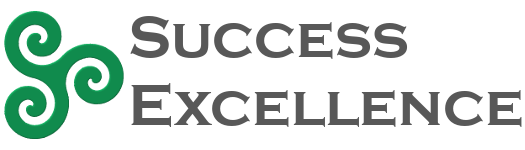General Information
About
CAP Money Tools is an extension for Chromium-based web browsers, such as Google Chrome, Microsoft Edge, Vivaldi, Opera and Brave. The extension provides additional functionality in the budget worksheet on the CAP Money web site.
At the moment, the extension is geared towards Australian users of the CAP web site. Australian users will have an en_AU locale within the address/URL of the CAP web site.
The CAP Money Tools extension has been developed independently of Christians Against Poverty (CAP).
Because of its commanding market share, the demonstration videos use the Google Chrome browser upon which the extension was developed and tested. If you use a different Chromium-based browser then there may be slight differences in the way the extension works or appears within your browser.
How did the extension come about?
As a CAP Money Coach, the feedback Phil Thomas receives from CAP Money Course delegates about the online Budget Worksheet is always extremely positive. Occasionally he receives feedback on what would make it better which is always welcomed. The most often requested feature has been the ability to export the budget worksheet to Excel. In 2017 he produced some early prototypes as a technical proof-of-concept.
The project then sat on the shelf for a year or two until the COVID-19 lock-down in 2020, at which time Phil decided to brush off the cobwebs and re-invigorate the project. First off was the Excel export functionality, but then Phil had further ideas. Reviewing the course materials and then investing hundreds of hours into the project, he’s come up with the suite of features that now makes up the CAP Money Tools browser extension.
The project provided Phil with a much-needed distraction during COVID-19 and during a period of little work. Perhaps you’d consider shouting Phil a coffee or two to say “thanks”?
Installation
Extensions within Chrome or Chromium-based browsers are installed from the Chrome Web Store, where you can search for extensions and add them to your browser.
You can manage your installed extensions from the extensions page in your browser. On this page you can remove extensions that you no longer wish to have installed, as well as temporarily disable extensions.
[vplayer id=174]
Donate
The CAP Money Tools browser extension has been developed by Phil Thomas and is released as donation-ware as a way of blessing the CAP community.
But do not forget to do good and to share, for with such sacrifices God is well pleased.
Hebrews 13:16
This means that the extension is totally free for you to download and install and to use for as long as you like.
If you find it useful and want to encourage Phil by saying “thanks” for the time that he spent developing it, how about shouting him a coffee or two and sending a message?
Thank you for your support.
Contact
We’d love to hear from you!
Error: Contact form not found.
Terms, Conditions and Privacy Policy
- The CAP Money Tools Chrome Extension (“Software”) has been developed by Phillip Thomas (the “Author”) who asserts copyright and reserves all rights in relation to the Software.
- The Author has granted a licence to distribute the Software to Success Excellence Pty Ltd ABN 60 600 554 210 (the “Company”).
- The Company has no relationship with Christians Against Poverty (CAP). The Author is currently a trained money coach for, and active supporter of, CAP.
- A person (the “User”) may install the Software from the Chrome Web Store (operated by Google).
- The Software is distributed as full-featured donation-ware. It may be installed and used by a User free of charge. If the User finds the Software useful, the User is encouraged to consider making a small donation to the Author.
- The User agrees not to re-distribute, reverse-engineer or modify the software in any way.
- Neither the Company nor the Author make any warranty as to the suitability or quality of the Software, and accept no liability with respect to its use. It’s up to the User to decide whether the Software meets their needs, is useful and whether to continue to use the Software or not.
- The Company collects personal information relating to the User when the extension is installed and used. The information includes your name and contact details, locale and location and a summary of your budget (percentage in each category). Any information collected will not be disclosed or shared with any other party by the Company or the Author. The information may be used by the Company or Author to further develop the Software, to provide Software features to the User, or to otherwise serve and inform the User. By using the extension the User agrees to the collection of personal information.
- The Company and Author will support the Software on a best-effort basis, and provide no guarantee in relation to support of the Software.
- The Company may withdraw the Software from the market, or discontinue its availability at any time.
- The Company may amend these terms and conditions at any time. Changes will be notified to the User within the Software and on the Company web site.
- Use of the Software by the User indicates acceptance of all terms and conditions listed above. If the User objects to, or does not agree with, any terms or conditions listed above they are to uninstall the Software and cease using it.
The Tools
General Information
All of the following tools become available once the extension is correctly installed into the browser and the current browser page is the CAP Money worksheet. This can be confirmed by the CAP Money Tools button or icon appearing in the browser toolbar.
[vplayer id=201]
Export to Excel
CAP Money Course Module: Building a budget
This tool provides the ability to export your budget worksheet to a nicely formatted Excel file (.xlsx). Simply click on the Export button next to Save and Print and the Excel file containing your budget worksheet will download.
[vplayer id=177]
Budget Hints
CAP Money Course Module: Balancing act
Hints for each income and expense category in your budget as well as a personalised hint window. The hints included have the ability to help you turn your budget around by thousands of dollars every year. Click on the Hint button at the bottom of the category to pop up the list of hints for that category, or on the Hints button at the top right of the budget worksheet to access the personalised hints window.
[vplayer id=182]
Savings Calculator
CAP Money Course Module: Your savings
A handy savings calculator for short or long-term savings. The calculator interacts with the savings items you have in your budget. To access it, click the Calculator button at the bottom of the Savings category under Future Needs on the Expenditure tab.
[vplayer id=191]
Debt Calculator
CAP Money Course Module: Your savings
A handy debt calculator. The calculator interacts with the debts you have in your budget. To access it, click the Calculator button at the bottom of the Debts category under Debt Repayments on the Expenditure tab.
[vplayer id=194]
Moveable Items
CAP Money Course Module: Building a budget
Change the order of items within each sub-category, or even move them between sub-categories or categories, by dragging and dropping the item using the drag thumb on the left of each item. Works on both the Income and Expenditure tabs of the budget worksheet.
[vplayer id=195]
Prioritise Items
CAP Money Course Module: Balancing act
Adding a priority to an item can help you decide which of the Balancing act strategies can be applied when trying to reduce expenditure. Each expenditure item has priority stars on the left hand side.
[vplayer id=216]
Filing Cabinet
CAP Money Course Module: Building a budget
The Filing Cabinet provides support for multiple budgets. It’s a place to save copies of your budgets that can be loaded later and compared to the current budget and other budgets that you’ve saved in the filing cabinet.
[vplayer id=227]